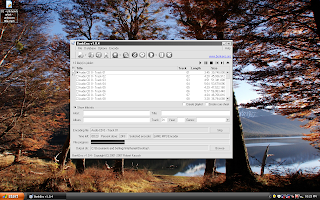Alright, I know. I opened a can of worms just by saying that. But I'm prepared to put them on the hook.
I wanted to blog about this a while back. In fact, what started it all was me asking (or was it telling) a friend (OK… an internet friend) was cussing on IM. And he said 'why?' So that got me Googling on it, which dug up… previous cans of worms. Specifically, some of the stuff I turned up, for reference:
Grudem and Piper on Profanity :: :: A Reformed, Christian Blog
constantly..in need of grace...: Glorious Biblical Profanity
Profanity and Christianity « JP’s Mind
And that post, by the way, was when I ran into JP's Mind, in case you ever noticed the link to it on the blog.
So, the argument rages on.
"Swearing is wrong."
"It's the only way I can adequately express myself."
"Hey, even Paul used profanity."
Each argument, each opinion, we could follow on a network of its own, but this is what I have to say. It's not about walking the line. Something I have learned is that righteousness isn't a line; it's a direction. That being said, we would want to be walking in righteousness. Which brings us back to the question, does profanity belong on the road of righteousness?
I see this is going to get a little more involved…
First, we have to know what profanity is. The Encarta® World English Dictionary (eh, it's on my laptop) defines the verb transitive as "to treat something sacred with disrespect." Using God's name as a swear word would fall under this description, I think. The other word that comes to my mind is obscenity. And what is an obscenity? Merely something that you are not supposed to see. So when we make things that should not be seen visible, it's an obscenity. What's not supposed to be seen? Check the Bible for answers on that one. One other angle we might hit on is the word cursing. Wishing or commanding something bad on someone. Really, we can't do that except what we ourselves would do or influence others to do. Still, I don't have as good a handle on this one. In the back of my mind, it seems I remember someone saying when we curse, it does have an effect. Maybe I should ask around.
Anyway, neither profaning things nor making visible that which should not be sounds like something Christians should be doing. When it comes down to that, it's easy. The answer is, it's wrong.
Really, the whole thing revolves around three things in my opinion: the dynamic nature of language, the intent of the heart, and stumbling blocks.
So, we should first realize the dynamic nature of language. Some of the things we say today that don't seem offensive at all might have been highly offensive 200 years ago. Language changes. Definitions change. Keep that in mind. But also keep in mind, God was holy 200 years ago, and he still is. Respect his name. Also, what was obscene 200 years ago is still obscene today, though our culture seeks to define it as acceptable.
Secondly, the intent of the heart; it can be good or evil. If you say "son of mutton chop" but mean "son of a ***" in your heart, that's wrong. That's not to say we can't express anger. I was reading something in my Googling that said it well (indirect quote, click for original): 'When I say "Damn!" after hitting my thumb with a hammer, it doesn't mean I'm calling down eternal damnation on the hammer. It means "ouch!"' In that situation, the intent of the heart isn't cursing somebody, it's saying "I hurt!" Or "I'm annoyed!" On a personal level, this seems agreeable, but I think it could be a stumbling block, and people could also get the wrong idea if you're saying "Oh ***!" every time something irks you.
Back to the stumbling block. I think a person can be a stumbling block in two ways: by doing something that is definitely Biblically wrong (which might encourage others to do the same, both those who know it to be against God's law and those who don't), and by doing something that would violate the conscience of a brother or sister in Christ (in their presence, or such), e.g., Delbert believes it's wrong to eat hamburgers, and Bob walks into the break room with a quarter pounder, plops down beside him, and starts chomping away (to take it a little further… Bob: "Oh, hey, Delbert, man, you gotta try this. Oh, yeah, I know you don't believe in hamburgers, but one little bite won't hurt. C'mon man, yur missin' out!").
Alright, I think I've gotten my thoughts expressed. I welcome yours.